Subscribe to get weekly insights
Always stay up to date with our newest articles sent direct to your inbox
Published on 19 May, 2023
Updated on 3 Feb, 2025
62519 Views
3 min Read
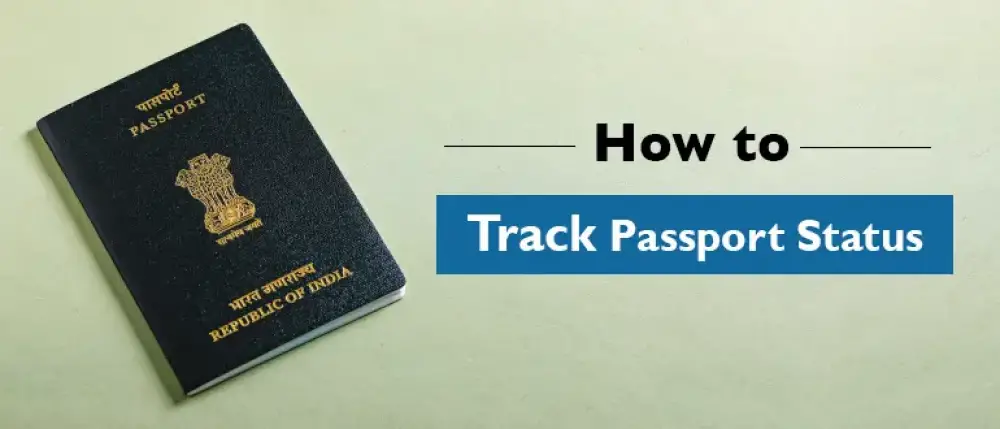
Written by Care Health Insurance
0Like
Be the First to Like
If travelling across borders is on your checklist this year, then a passport is one thing you should quickly apply for.
Obtaining your passport is important to prove your nationality when you travel to a foreign country. However, waiting for the issuance of your passport after applying can sometimes be nerve-wracking.
Fortunately, advancement in technology has made tracking passport application status easier. Keep reading to learn how to track passport status in India.
To track your passport application status, you can opt for one of the following ways:
To track your passport application status, you will need your passport file number and your date of birth.
Now that you know how to track the status of your Indian passport, read further to know the steps of tracking passport status online.
Gone are the days when you had to physically visit the Passport Seva Kendra offices. You can now simply visit the PSKs online and check the status of your passport.
You can abide by the following steps on the official Passport Seva portal to track the passport application status.
Step 1: Login on the official website of Passport Seva Portal.
Step 2: Navigate to the ‘Track Your Application' in the welcome link.
Step 3: Select the type of passport you have applied for in the drop-down menu.
Step 4: Fill in the details, such as passport reference file number and date of birth.
Step 5: Further, click on ‘Track Status’ to get the status of your passport application pictured on your screen.
You can easily know the real-time updates on your passport application by logging in to Passport Seva Mobile Application. You can follow the below-mentioned steps to track the status of your Indian passport.
Step 1: Install the mPassport Seva Mobile App
Step 2: Log in with your registered mobile number or email id.
Step 3: Upon logging, you will receive a one-time password to enter in the asked column.
Step 4: Further, navigate to the ‘track passport application status’ on the application's home page.
Step 5: Fill in the asked details such as passport file number and date of birth.
Step 6: The latest updates on your passport application will be available on the new screen.
If you are facing difficulty tracking your passport status online, don’t worry. You can also track passport status offline. You can call on the national call centre, send an SMS, or visit the help desk personally.
You can place a call at 18002581800 and ask the real-time updates about your passport application. Once you call the number, connect to a Citizen Service Executive who updates you by tracking your passport status.
You can send an SMS through your registered mobile number to know the whereabouts of your passport application. Simply send an SMS to the said format: to 9704 100 100.
Please note that SMS is a paid service, and once you send the SMS, some amount may be deducted from your mobile balance.
You can also visit the passport Seva help desk in person and ask the representatives for the status of your passport application.
Once the Passport Seva Kendra issues your passport, the same is dispatched by the Indian speed post. Thus, you can take the help of the speed-post tracking feature to track your passport.
Moreover, you can also take help from your regional passport office for passport dispatch status tracking. To do so, you can follow the below-mentioned steps:
Step 1: Visit the India Post’s official website.
Step 2: Navigate to the ‘Track Consignment’ option.
Step 3: In the blank column of ‘Consignment Number’, enter the unique Passport File Number.
Step 4: Click the Search button, and the passport dispatch status tracking details will be available on the screen. If not, then this means your passport has not yet been dispatched.
After receiving your passport, you can freely plan a trip, apply for a visa, and embark on a new journey. However, even after receiving your visa and passport, a financial emergency, such as losing your passport, may occur while you are in a foreign country.
Keep a soft copy of documents such as a visa and passport to ensure you do not fall short of documents. Additionally, you should also secure your documents with international travel insurance. The plan provides coverage when you lose your passport or visa under appropriately covered reasons.
Thus, cover your trip with travel insurance today to ensure financial aid during trip-related emergencies such as hospitalisation or loss of belongings.
Disclaimer: Plan features, benefits, coverage, and claims underwriting are subject to policy terms and conditions. Kindly refer to the brochure, sales prospectus, and policy documents carefully.
Be the First to Like
List of 10 Countries Where the Indian Rupee is Stronger Munmi Sharma in Travel Insurance Articles
इंडिया से दुबई जाने का खर्चा क्या है? जानें, वीजा से जुड़ी जरूरी बातें Munmi Sharma in Travel Tips
How to Find File Number in Passport - A Step-by-Step Guide Munmi Sharma in Passport
What Is Non-ECR Category In Passport? How to Apply in 4 Easy Steps? Munmi Sharma in Passport
Top 10 Strongest Passports in the World Care Health Insurance in Passport
FAQs About Indian Passport for Nepal Care Health Insurance in Passport
How Do You Apply for a Passport for Government Employees? Care Health Insurance in Passport
Ranking the World’s Weakest Passports for 2024 Care Health Insurance in Passport